This post highlights some of the major collections at MyHeritage’s Library Edition, a few of the site’s tools and discusses where to go for more information. Most of this content was pulled from Marcie Crocker’s Feb. 15, 2020 presentation (members can view the video HERE).
What’s to be found at MyHeritage’s “Library Edition”? If you are searching in North America it has decent content but there are better databases (FamilySearch & Ancestry come to mind). That said, there is still plenty of value to be found in their U.S. records. And overseas, you’ll find a treasure trove of records & trees.
(I’ll be referring to MyHeritage instead of their Library Edition because, in terms of historical records, they are almost exactly the same).
Collections
Here is a list of some of their major collections in the U.S.:
- U.S. Census (1790-1940)
- Public Research Index
- U.S. WWII Army enlistments
- State & local vital records
- Social Security Death Index
- Local directories & registers
- Compiled genealogies
- Passenger & immigration lists
The special value of MyHeritage, in my opinion, lies in their overseas collections which are the best in the world. Here are the highlights for Europe:
- England & Wales census (1841-1911)
- German vital records
- Family trees built by local European genealogists
- Ireland Census (1901 & 1911)
- Millions of census & church records for
- Denmark, Norway & Sweden
- Spain & Portugal
- UK & Ireland
- Finland
- Hungary, Slovakia & Poland
- Germany, Switzerland
- Netherlands
- and many others…
- Other geographic areas with major collections
- Canada & Mexico
- Latin America
- Africa & Middle East
- Asia & Australia
MyHeritage provides a full suite of family trees combining the individual trees of its members, similar to what Ancestry does, and then adding in the huge “One World Trees” from Geni.com and FamilySearch.org.
Organization
MyHeritage has 14 record categories – similar to what’s on the other sites.
- Census & voter records
- Family trees
- Vital records
- Photos
- Military
- Immigration & travel
- Newspapers*
- Books & publications
- Public records
- Schools & universities
- Directories, guides & references
- Histories, memories & biographies
- Government, land, courts & wills
- Maps
(* Like Ancestry’s Library Edition, the MyHeritage version doesn’t include their newspaper collection. However, you currently have access to them at home due to the type of remote connection they set up for home access…so enjoy, for now).
Research Tools
SuperSearch
SuperSearch is simply the trade-marked name that MyHeritage has given to its records search tool. It is a very capable “historical records search engine” and functions much like the same tools at FamilySearch & Ancestry.
Record Detective
Once a search at MyHeritage identifies a record containing a possible ancestor the “Record Detective” fires up. Based on years of research & innovation, it links the initial document to other records and family trees that have a high probability of being associated with the same individual. You can then interrogate these new records to verify that association -potentially saving hours of work locating them through additional research.
[Record Detective is also a key component in MyHeritage’s “Theory of Family Relativity” which combines that technology with DNA test results to identify paths between one member’s DNA test and a “genetic cousin”. That tool requires the individuals’ DNA test results and a personal account at MyHeritage.]Smart Matching
This is another MyHeritage tool that works like Record Detective but operates on family trees. It can detect strong associations between people in your family tree and candidates in other users’ trees. Being able to link to these other trees may quickly uncover additional branches of the same family as well as a possible living cousin to cooperate with.
Unfortunately, this tool requires both an individual account and a posted family tree so it is not available on the Library Edition. However, remember that you DO have access to millions of family trees on the Library Edition – you just can’t directly link them to your personal tree.
Global Name Translation
This technology allows MyHeritage to automatically translate names found in records and family trees from one language into another, and at very high accuracy. It covers 42 languages and helps you to find more matches between names in different languages. Additionally, a manual search on MyHeritage’s SuperSearch, will return results in other languages, automatically translated into the language of the query.
This has major benefits, as MyHeritage explains, “…perhaps your American family has Russian roots. Previously, you would have needed to search also in Russian to find all information available about your ancestors. Now you can search in English, and receive results in Russian, translated back into English for your convenience.“
This quick summary should help you get started with MyHeritage Library Edition. Marcie’s class is a good next step if you are a member. And there are a lot of helpful articles & videos at MyHeritage’s website including:
- blog.myheritage.com
- MyHeritage’s YouTube channel
- MyHeritage’s new Education Center
There are also plenty of free webinars by MyHeritage at Legacy Family Tree Webinars (which they acquired last year).
So get started now! Learn to use this great tool and find those ancestors!!


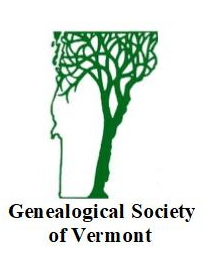
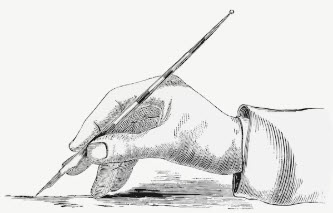
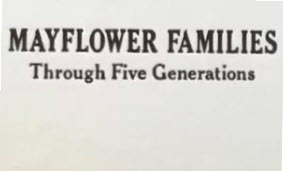


Leave a Reply